How to stream Lucky Voice to your TV with a Chromecast!
So you've bought yourself a new-fangled Chromecast, have watched Netflix, streamed some YouTube videos and thought to yourself - “This is all great, but now let’s make it do something really cool!”
Well, hold on to your knickers as this next bit might just blow them right off your bum and into the the neighbour’s yard, wait for it...
You. Can. Stream. Karaoke.
You read that right, your eyes have not just gone all swimmy-swammy and no, you are not hallucinating (well, maybe you are, but that’s not our fault). That’s right - Lucky Voice works just dandy with your Chromecast - you can create the jazzy, awesome, crazy-amazing experience of a karaoke bar right in your own home.
Karaoke in your living room! Karaoke in your bedroom! Karaoke. In. Your. Bathroom! Yes, and all it takes is a few teeny tiny steps to get it all working.
How to get Lucky Voice karaoke working with a Chromecast
Step 1: Set up your Chromecast
This should be pretty obvious, but I guess, you know- first things first. Follow the steps that came with your instruction manual for the Chromecast to get it all set up, then come back here and carry on to step 2.
Step 2: Install Chrome (if you don’t have it already)
This only really works with Google Chrome browser, so get yourself over to here (http://www.google.co.uk/chrome/) and download Chrome for your platform (Windows, Mac OSX, or Linux - for the brave).
Step 3: Install the “Google Cast plugin for Chrome.
This is pretty straightforward, open Chrome, then go to the Google Cast plugin page (https://chrome.google.com/webstore/detail/google-cast/boadgeojelhgndaghljhdicfkmllpafd?hl=en) and click the “Install” button.
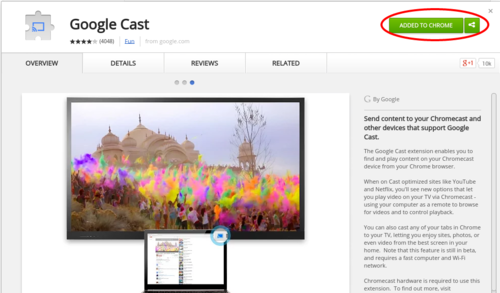
Once it’s installed, you should have a shiny new button in your chrome navigation, if you click this, Google will ask if you want to share data, this is completely up to you, but if you click it again (tricky those folks at Google, aren't they), then your Chromecast should show up as a Castable device in the drop-down list.
Step 4: Go to Luckyvoice.com/sing and cast away!
So, now you have all the bits installed that will let you use Lucky Voice karaoke on your TV without wires, simply go to our online player (http://www.luckyvoice.com/sing) and use the Google Cast plugin to cast the tab to your TV, just by selecting your Chromecast from the list, a little spin-wheel should show up indicating that it’s “thinking” and then show up on your TV in full-screen glory!
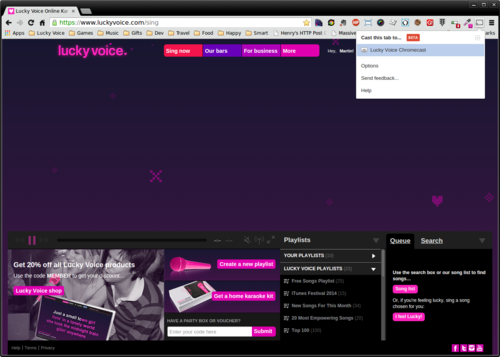
Happy singing!
The LV Team.
Troubleshooting tips and tricks
Sometimes the audio/video is choppy.
The effectiveness of the cast depends on the speed of your computer (we tested on Windows machines and OSX) and how busy your WiFi network is. Make sure that you have a good signal between your laptop and the WiFi hotspot as well the Chromecast.
If the audio is still choppy and you are positive that your signal is good, select the “options” icon from the Google Cast plugin drop-down and set the quality to lower, this means less data needs to travel between your laptop/PC and the Chromecast and should improve the video performance.
Share this post:
